Page 1 of 2
Explored, but Fogged Tiles on Minimap Black
Posted: Sat Oct 26, 2013 5:28 am
by GriffonSpade
Is there a setting to have the explored, but fogged tiles on the map display on the minimap? Having only the unfogged tiles makes it rather useless for use as an actual map of the world.
Re: Explored, but Fogged Tiles on Minimap Black
Posted: Sat Oct 26, 2013 7:09 am
by Alien Valkyrie
Uh... They are displayed on the minimap. Darker than the unfogged tiles, but they are displayed.
What freeciv version and what tileset are you using?
Re: Explored, but Fogged Tiles on Minimap Black
Posted: Sat Oct 26, 2013 9:59 am
by GriffonSpade
Hmm, so it is, in that case, where is the color declared so I can fix it?

Re: Explored, but Fogged Tiles on Minimap Black
Posted: Sat Oct 26, 2013 10:47 am
by Alien Valkyrie
Somewhere in one of the tileset files. Check /data/<tileset>.tilespec (with <tileset> being the tileset you use). Either it's somewhere there, or in one of the imported files, which are listed there.
EDIT: For most tilesets, it's in /data/misc/colors.tilespec, and the colors are only based on whether it's ocean terrain or ground terrain.
Re: Explored, but Fogged Tiles on Minimap Black
Posted: Sat Oct 26, 2013 11:09 am
by GriffonSpade
Ah, thanks Caedo, I have the same file used, but I'm wondering if it's actually drawing a translucent fog tile over them, one which has become opaque black on my tileset (due to not being able to edit partial transparencies). Maybe I can track it down and do something with it. Thanks for the help.
Re: Explored, but Fogged Tiles on Minimap Black
Posted: Sat Oct 26, 2013 12:35 pm
by HanduMan
GriffonSpade wrote:Is there a setting to have the explored, but fogged tiles on the map display on the minimap?
If your need is just to have those tiles displayed on the minimap then you could go to Game - Options - Local client - Overview tab and uncheck the option
Overview fog of war.
If you need them to be fogged also in the minimap then the sprite tag you should be searching for in tilespec's *.spec files is
tx.fog. For example in Amplio2 it hides in terrain1.spec.
Re: Explored, but Fogged Tiles on Minimap Black
Posted: Sun Oct 27, 2013 10:47 am
by GriffonSpade
yeah, i found it within a minute last night, unfortunately no matter how i poked and prodded openoffice, it won't let me make a 50% transparent tile. Could someone please make me a black, 50% transparent PNG image that is 128 pixels wide and 64 pixels tall?
Re: Explored, but Fogged Tiles on Minimap Black
Posted: Sun Oct 27, 2013 1:02 pm
by HanduMan
Maybe you should consider updating your set of tools?

I would recommend trying either
GIMP or
Paint.net.
The 50% transparent black might still be too dark for the overlay map. So I made a couple of alternatives. Are you sure this will survive the tools you're using?
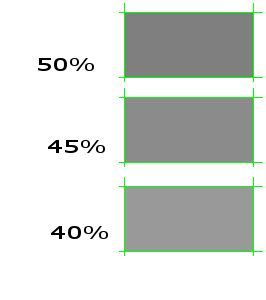
- fog.png (3.08 KiB) Viewed 18151 times
Re: Explored, but Fogged Tiles on Minimap Black
Posted: Sun Oct 27, 2013 4:16 pm
by GriffonSpade
Thanks Handuman, I was planning on just using it directly, but I think I'll try out paintnet.
Re: Explored, but Fogged Tiles on Minimap Black
Posted: Sun Oct 27, 2013 5:30 pm
by Alien Valkyrie
Paint.NET is probably the one that's easier to use, while GIMP gives more possibilites. However, I think for Freeciv, Paint.NET is completely sufficient.