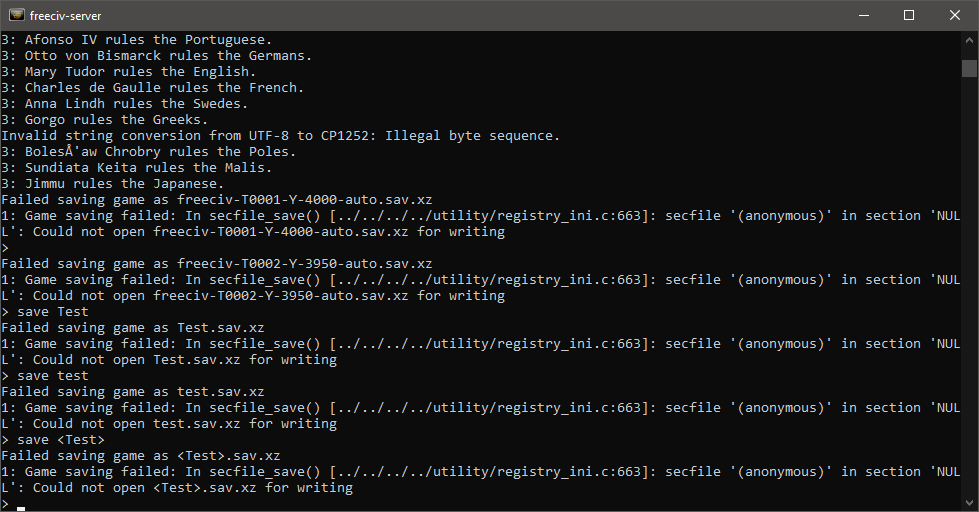2.6.x changed default client to gtk3/gtk3.22. You could try the gtk2 client to see if that is more to your liking.
It can be found here: https://files.freeciv.org/packages/windows/
Hey, what's happening
Re: Hey, what's happening
Civ 3 tileset: viewtopic.php?t=92953
3d Irrlicht desktop client development: viewtopic.php?t=92289&start=20
3d Irrlicht desktop client development: viewtopic.php?t=92289&start=20
Re: Hey, what's happening
There are also msys2 based builds of freeciv-2.6 here, to replace ancient msys1 system: https://files.freeciv.org/packages/wind ... /releases/
Later versions are made with msys2 by default.
Later versions are made with msys2 by default.
Re: Hey, what's happening
-> https://redmine.freeciv.org/issues/506cazfi wrote: ↑Tue Apr 23, 2024 9:46 am Thanks. I don't think that (widget of the standard pre-game page) should be there in case of scenarios, as scenarios cannot be used with just any ruleset (think about a scenario with units that do not exist in rules). And anyway the ruleset should be loaded before the scenario that uses it.
Re: Hey, what's happening
Works for me.milsu wrote: ↑Tue Apr 23, 2024 1:20 pmI did this, opened the server first, typed "rulesetdir classic", and then "load europe", but when I start the Europe map, it is still "civ2civ3" ruleset. I think I saw that "classic" ruleset was default before version 2.6, so I should search for some previous versions of the game.cazfi wrote: ↑Tue Apr 23, 2024 1:04 am If you run server separately, you should be able to set ruleset first, and then to load europe scenario (this does not work with all scenarios, but most of the scenarios included in freeciv distribution can be played with multiple rulesets):Code: Select all
> rulesetdir classic ... > load europe
Just to clarify: You should "Connect to Network Game" to that server, not to start a new scenario game (with client-internal server).
Re: Hey, what's happening
Ah, I didn't know that. Anyways, I have now opted for the 2.6.11 because it got more features. That server thing is too complicated for me.
The ruleset selection button has always been there in the pre-game screen as long as I can remember, I don't know if it was ever working though, I have always been playing with default ruleset.
Re: Hey, what's happening
I have tried 2.6.11, but I got problem with city bar, it needs 5 seconds to open, and another 5 seconds to close. So, If I have to change production in 12 cities, it takes me 2 minutes.
Version 2.5.12 is too old and with less features.
So I have installed 3.1.1, I have tried the server option you suggested me, and it works fine! So thank you!
I just don't know yet how saved games work with network games, when I close the server and quit the game, can I continue from the save game file when I run the server and the game again?
Re: Hey, what's happening
I have tried, but I couldn't make a save file from the server network game, it just couldn't be saved.
Re: Hey, what's happening
Use server command save
Code: Select all
> help save
Command: save - Save game to file.
Synopsis: save
save <file-name>
Level: admin
Description:
Save the current game to file <file-name>. If no file-name argument is
given saves to "<auto-save name prefix><year>m.sav[.gz]". To reload a
savegame created by 'save', start the server with the command-line
argument:
'--file <filename>' or '-f <filename>'
and use the 'start' command once players have reconnected.