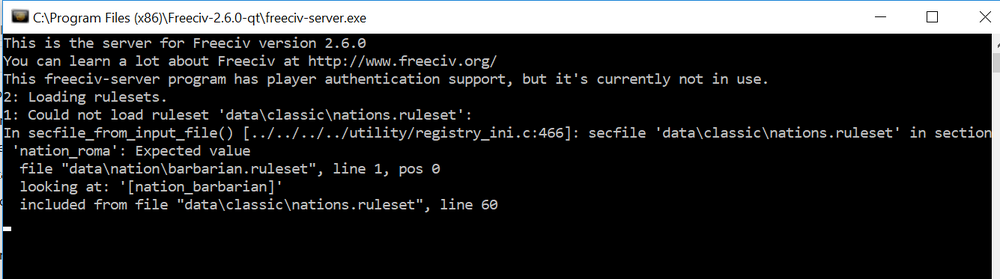Thanks for your reply. Below is the code of my ruleset.
As to the override folder, I don't understand the instructions. I tried pasting the text from roma.rulest into the data/override/nations.ruleset, but I get the same error message as above. I tried by only writing *include "nation/roma.ruleset" in the data/override/nations.ruleset file (and having the roma.ruleset file in the nation directory) - no result. I tried by just dumping the roma.rulest in the data/override folder, no result.
The readme file speaks about "user data directory, ~/.freeciv/<freeciv version>/override/" but I cannot find that file on my PC.
Code: Select all
[nation_roma]
name=_("Roma")
plural=_("?plural:Roma")
groups="European", "Asian", "Modern", "Early Modern", "Medieval"
legend=_("Long ago, the ancestors of the Roma people started\
migrating from India westward, for reasons yet unknown.\
For at least a millennium they led an itinerant lifestyle, offering their services from door to door, from town to town.\
With groups specializing in different trades, such as coppersmithing, horse dealing and music,\
the Roma evoked varying attitudes across the Middle East, Europe and the Americas,\
ranging from admiration for their skills, to outright hostility because of their exotic and anarchic customs.\
Recently, under pressure from their industrializing and urbanizing surroundings, this proud nation has massively turned to sedentary life.\
Many Roma communities preserve ancient traditions and speak\
as their mother tongue Romani, a language related to Sanskrit and Hindi.\
As far as history tells, the Roma people have never started a war\
on another nation, let alone formed a state.\
Will you lead them to found their first city, and beyond?")
leaders = {
"name", "sex"
"Django Reinhardt", "Male"; Belgian guitarist, jazz legend
"Ricardo Quaresma", "Male"; Portuguese soccer football player
"Robert Plant", "Male"; Lead singer of Led Zeppelin (Roma from mother's side)
"Nicole Barr", "Female" ; English student with one of the highest IQ's in the world (higher than Einstein and Hawking)
"Esma Redzepova", "Female" ; Macedonian folk singer
"Juscelino Kubitschek", "Male"; Former Brazilian president, founder of Brasilia
"Šaban Bajramovic", "Male"; Yugoslav folk singer
"György Cziffra", "Male"; Hungarian classical pianist
"Romica Puceanu", "Female" ; Romanian folk singer
"Vera Bila", "Female" ; Czech folk singer
"Carmen Amaya", "Female" ; Spanish flamenco dancer
"Sando de América", "Male"; Argentinean pop singer
"Ivo Papazov", "Male"; Bulgarian ethno jazz clarinetist
"Camarón de la Isla", "Male"; Spanish flamenco singer
"Settela Steinbach", "Female"; Dutch Roma girl murdered by the Nazis. Footage of her peeping out of a train set for Auschwitz appears in many documentaries and became an icon of the Holocaust, of which Roma were a target, alongside Jews and other groups. Up to 1,5 million Roma are estimated to have been killed in Nazi Germany and occupied lands.
"Mateo Maximoff", "Male"; French writer and evangelical pastor
"Ian Hancock", "Male"; Roma scholar and political advocate (Univ. of Texas at Austin)
"Ionel Rotaru", "Male"; French Roma leader and first president of the World Gypsy Community
"King Tene Bimbo", "Male" ; American Roma leader and criminal
"Ion Cioaba", "Male" ; Romanian self-proclaimed 'King of all Roma Everywhere'
"Janusz Kwiek", "Male" ; Polish Roma King, endorsed widely in the Roma community as well as by state officials; asked Mussolini for a Roma Homeland l
"Stefan Razvan", "Male"; 16th century King of Moldavia
"Washington Luís", "Male"; 19th century Brazilian president
}
ruler_titles = {
"government", "male_title", "female_title"
"Monarchy", _("Amperato %s"), _("Amperatasa %s") ; 'Emperor'
"Republic", _("Prezidento %s"), _("Prezidentka %s")
"Democracy", _("Mujalo %s"), _("Mujali %s") ; 'Speaker'
"Despotism", _("Rom Baro %s"), _("Romni Bari %s") ; 'Big Man/Woman'
"Communism", _("Amal %s"), _("Amalin %s"); 'Comrade'
"Anarchy", _("Phuro %s"), _("Phuri %s"); 'Elder'
}
flag = "cigan"
flag_alt = "-"
style = "Celtic"
init_techs=""
init_buildings=""
init_government="Despotism"
init_units=""
civilwar_nations="slavic", "swazi"
cities =
"Baro Foro", ; 'Big Town' in Romani
"Romanesthan", ; Proposed name for utopian Roma state
"Šuto Orizari", ; Municipality in Macedonia with Roma majority, Roma mayor. Only local administrative unit in the world to have adopted Romani as an official language
"Triana", ; Neighborhood of Sevilla famously associated with flamenco and Romani history
"Les Saintes-Marie-de-la-Mer", ; Town in Southern France famous for being a site of pilgrimage of the Roma
"Stolipinovo", ; Largest Roma community in Europe (district of Plovdiv, Bulgaria)
"Casilino 900", ; Former largest Roma camp (Rome, destroyed 2009)
"Buckles Lane", ; Largest Travellers site in Europe (as of 2018, South Ockendon, UK)
"Gradets", ; Probably the largest Roma village in the world (Bulgaria)
"Csenyéte", ; Probably the municipality with the highest percentage of Roma inhabitants in the world (93,4% in 2004, Hungary)
"Kalderasko Foro", ; 'Town of the Kalderas (subgroup of the Romani people)'
"Sintitiko Foro",
"Erlisko Foro",
"Xoraxano Foro",
"Kalengo Foro",
"Romungricko Foro",
"Džambasko Foro",
"Lovaricko Foro",
"Ursaritiko Foro",
"Arlicko Foro",
"Gurbetsko Foro",
"Xaladitko Foro",
"Bergitko Foro",
"Kalajdžisko Foro",
"Lofitko Foro",
"Rusko Foro",
"Servitko Foro",
"Polsko Foro",
"Churaritiko Foro",